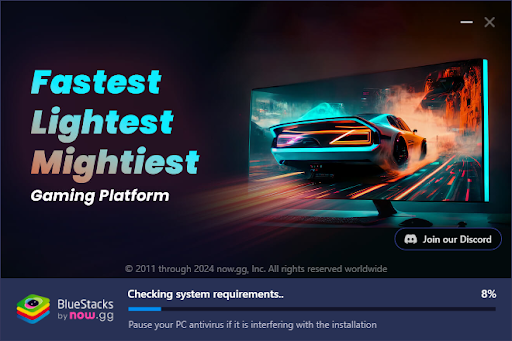There is no official release of VN Editor for window, It is available only for Android OR iOS.
However we can also use this VN Editor using android emulator. Here is the steps you can follow and use the VN Editor in Window.
Prerequisites
1 - Android Emulator - Download BlueStacks - App Player on PC - Windows and Mac
2 - Install BlueStack Application
3 - Open BlueStacks Application : Once installation done lunch the Bluestack Application, Here is the Bluestack UI
Method 1 -
A - Search "VN Editor" in Search Bar of BlueStack
B - Click on "Launch" button to launch the VN Video Editor
Youtube - Video Guide
Method 2 -
A - Download VN Editor APK file from google in PC/Laptop
B - Go to BlueStack
C - Find the APK icon in right side bar and Click on it.
D - Select the APK File from Window/PC & Install
A - Go to Bluestack System App and Click on Media Manager
B - Click on Import from Window
6 - Open VN Editor, Create Project, Edit Video/Project and Export
7 - Once exported, clip or video is ready to use in Bluestack, if we need to copy this clip in PC then we have to use "Export to Window" option same like "Import to Window" & Chose the PC location/path to save the clip.