Im Getting 100% disk usage even when the PC is idle? This tutorial will guide you to fix 100% disk usage in Windows 11/10
I have two disk in my laptop, one is SSD and second is HDD, I have installed OS in SSD and using HDD for storing a Data.
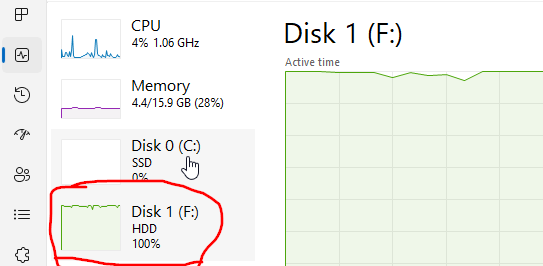 |
| Fix 100% Disk Usage in Windows |
May be the issue of AHCI PCIe controllers that have firmware incompatibility.
Disabling MSI Mode:
To Fix this issue we will disable the MSI Mode by following below steps
1 - Open Device Manager
Window + X & click on Device Manager
Or
Search Device Manager in window search bar
2 - Expend "IDE ATA/ATAPI controller"
3 - Go to Propriety of "Standard SATA AHCI Controller
In this driver details, If you don't find “storAHCI.sys” path then you can stop and don't follow the next step.
If you find above "storahci.sys" then click ok and follow the step 5
5 - Click on "Details" tab and Select the "Device instance path" from the Property & Copy the Value PCI\VEN_8086&DEV_9C03&SUBSYS_80C4103C&REV_04\3&115836&0&FA
6 - Open Registry Editor
Search "registry editor" in window search
OR
Press Windows Key + R & Type regedit
7 - Go to below path and find above propriety value which we copied
HKEY_LOCAL_MACHINE\
SYSTEM\
CurrentControlSet\
Enum\
PCI\
VEN_8086&DEV_9C03&SUBSYS_80C4103C&REV_04\3&11583659&0&FA
Device Parameters\
Interrupt Management\
MessageSignaledInterruptProperties
8 - In right side, Double Click on "MSISupported" and change the Hexadecimal value from 1 to 0
After restarted, it got fixed
I hope this topic gave you all the information you needed. If you have any further questions or would like more detailed directions feel free to contact us using any of the following sources.We look forward to talking to you.








