How to redirect email from professional email id to my personal email
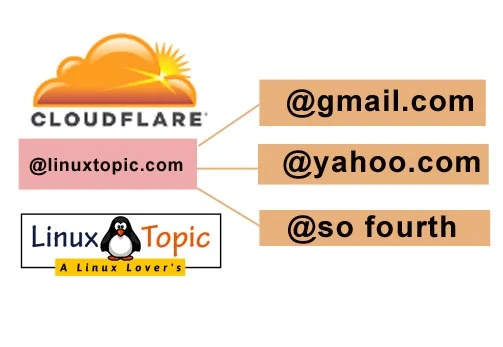 |
| Cloudflare - Email redirect |
Requirement:
- Cloudflare Account
- Domain
- Personal Email
Steps:
1 - Login in to Cloudflare account and go to the website section
Click on Domain where you have to enable the email routing, I have only one domain in Cloudflare account "linuxtopic.com", Click on it
2 - Click on mail routing from Email section
In the above screenshot we can see, one domain with disabled email routing, so we will enable it by clicking on "Email Routing is currently disabled and not routing emails. Enable Email Routing"
3 - In this section we can see the DNS details and its missing so we will add all the DNS records in our Cloudflare DNS section.
Add Email Routing DNS records
A combination of MX and TXT records need to be added to your DNS for Email Routing to function properly. MX records allow your domain to receive email. The TXT record is configured to allow your domain to send incoming emails out to your preferred email provider.
| Record type | Hostname | Priority | Value | Status |
|---|---|---|---|---|
| MX | linuxtopic.com | 50 | route1.mx.cloudflare.net | Missing |
| MX | linuxtopic.com | 14 | route2.mx.cloudflare.net | Missing |
| MX | linuxtopic.com | 10 | route3.mx.cloudflare.net | Missing |
| TXT | linuxtopic.com | v=spf1 include:_spf.mx.cloudflare.net ~all | Missing |
4 - Go to the DNS and Click on Records to add above entry
Mail --> Routing Rules --> Create Address
In this section we will create a virtual email, here I'm creating "lokesh"@"linuxtopic.com"
Action: choose action
Destination: Where you want to redirect on another email
We have almost completed the steps, now we will sent an email on [email protected] from another email account.
Here the output which i received
I hope this topic gave you all the information you needed. If you have any further questions or would like more detailed directions feel free to contact us using any of the following sources.We look forward to talking to you.












