 |
| Ansible Playbook - Get System Information |
In this absible playbook example we will write a ansible tasks using a gathering facts of ansible hosts. we use ansible facts as variable and echo there value.
out ansible playbook will display hostname, date and timezone, network information, os information, kernel version and Hardware information of hosts.
To help or how to use ansible-playbook command, use -h option
ansible-playbook -h
We define all hosts of inventory using "all" keyword "Click Here for more Information" then we define plays and write our first ansible tasks "- name: hostname" then use ansible debug module to print value.
To Create a yaml file with suitable name
cd /etc/ansible
vi system_info.ymlTASK 1
---
- hosts: all
tasks:
- name: hostname
debug:
var=ansible_hostname

You may check ansible first task by sava this ansible playbook yml file and execute / run using ansible-playbook command.
First we will check syntax error using --check-syntax flags
ansible-playbook --check-syntax system_info.ymlTo run / execute ansible playbook
ansible-playbook system_info.yml
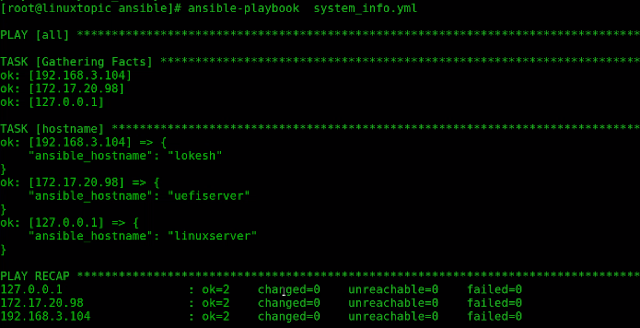
TASK - 2
ansible tasks : we will print system date and timezone of hosts. we define ansible variable and use debug module.
- name: date and time
vars:
msg: |
Date: {{ ansible_date_time.date }}
Timezone: {{ ansible_date_time.tz }}
debug:
msg: "{{ msg.split('\n') }}"

TASK 3
Ansible Tasks : we will print system network information. we define ansible variable like ansible_interfaces to print all Interface of system, ansible_all_ipv4_addresses to Print all ipv4, ansible_default_ipv4 to Print default Gateway and ansible_eth0 to Print eth0 MAC Address.
vars:
msg: |
All Interface List: {{ ansible_interfaces }}
All IP: {{ ansible_all_ipv4_addresses }}
Gateway: {{ ansible_default_ipv4.gateway }}
Eth0 MAC: {{ ansible_eth0.macaddress }}
debug:
msg: "{{ msg.split('\n') }}"

TASK 4
Ansible Tasks: we will print system OS and Kernel Information. we define ansible variable like ansible_distribution to print OS Distribution, ansible_distribution_release to print OS Release, ansible_distribution_version to Print OS Version, ansible_kernel to print Kernel Version and ansible_architecture to Print OS Architecture.
- name: OS and Kernel info
vars:
msg: |
Distribution: {{ ansible_distribution }}
Release: {{ ansible_distribution_release }}
Distribution Version: {{ ansible_distribution_version }}
Kernel: {{ ansible_kernel }}
Architecture: {{ ansible_architecture }}
debug:
msg: "{{ msg.split('\n') }}"

TASK 5
A the end of ansible tasks we will print system Hardware Information. we define ansible variable like ansible_processor to print CPU, ansible_processor_core to print CPU Core Information, ansible_memtotal_mb to print system RAM, and ansible_memory_mb.swap.total to print system SWAP Memory.
- name: HW info
vars:
msg: |
CPU: {{ ansible_processor }}
CPU Core: {{ ansible_processor_cores }}
RAM: {{ ansible_memtotal_mb }}
SWAP: {{ ansible_memory_mb.swap.total }}
debug:
msg: "{{ msg.split('\n') }}"

The Final ansible playbook look like :
cat system_info.yml---
- hosts: all
tasks:
- name: hostname
debug:
var=ansible_hostname
- name: date and time
vars:
msg: |
Date: {{ ansible_date_time.date }}
Timezone: {{ ansible_date_time.tz }}
debug:
msg: "{{ msg.split('\n') }}"
- name: network info
vars:
msg: |
All Interface List: {{ ansible_interfaces }}
All IP: {{ ansible_all_ipv4_addresses }}
Gateway: {{ ansible_default_ipv4.gateway }}
Eth0 MAC: {{ ansible_eth0.macaddress }}
debug:
msg: "{{ msg.split('\n') }}"
- name: OS and Kernel info
vars:
msg: |
Distribution: {{ ansible_distribution }}
Release: {{ ansible_distribution_release }}
Distribution Version: {{ ansible_distribution_version }}
Kernel: {{ ansible_kernel }}
Architecture: {{ ansible_architecture }}
debug:
msg: "{{ msg.split('\n') }}"
- name: HW info
vars:
msg: |
CPU: {{ ansible_processor }}
CPU Core: {{ ansible_processor_cores }}
RAM: {{ ansible_memtotal_mb }}
SWAP: {{ ansible_memory_mb.swap.total }}
debug:
msg: "{{ msg.split('\n') }}"
To check the syntax of a playbook with the --syntax-check flag.
ansible-playbook --syntax-check system_info.yml
To run playbook on hosts of inventory
ansible-playbook system_info.yml

Please Visit Video for full output
Thanks
End of this ansble playbook tutorial, we need your support so i request you to please comment if something missed by me, and share and like this post aslo
www.linuxtopic.com

