Q: how to convert gpt partation table to mbr ?
Q: Convert GPT to MBR using gdisk
Step 1: Install
gdisk
apt update
apt install
gdisk
Step 2: Check
disk OS boot from UFI for BIOS
gdisk -l
/dev/sdX
Step 3: Convert
GPT to MBR
gdisk /dev/sda
Recovery and transformation options (experts only) = Press “r”
Convert GPT into MBR and exit = Press “g”
Print the MBR partition table = Press “p”
Write the MBR partition table to disk and exit = Press “w”
Step 4: Reboot
Or partprobe
reboot
or
partprobe
Step 5:
Re-install Grub
apt-get purge grub-common
apt-get instal grub-pc
Reboot Your
System



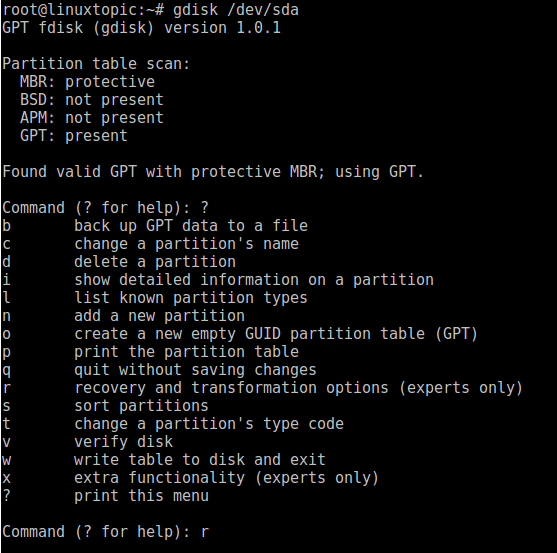




please change step 4 with step 5
ReplyDeleteif anyone reboot the system first, the grub will have error
apt-get instal grub-pc ❌
ReplyDeleteapt-get install grub-pc ✅
Thanks aj
ReplyDeleteWil it wipe all my data
ReplyDeleteThanks.
ReplyDeleteYou solved my problem.
........I have a question..What is the best linux light weight and secure ?